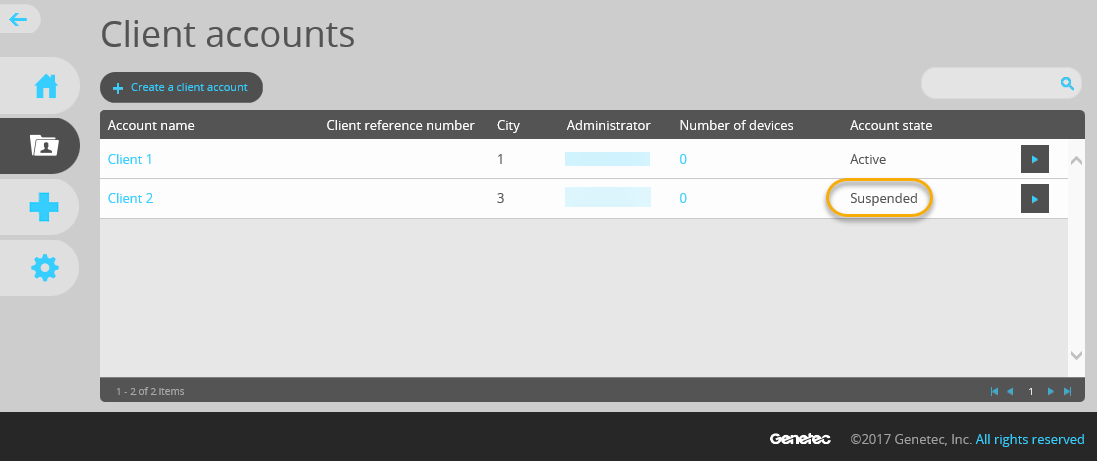Restoring suspended client accounts
2017-05-17Last updated
If you have client accounts that have been suspended, you can restore the accounts at any time so that your clients can access their Stratocast™ portals again.
What you should know
If an account is suspended, the service
that Stratocast™ provides is not interrupted, recording
and archiving still occurs. As a result billing continues in accordance
with the chosen plan.
There is no limit to the number of times
that a client account can be suspended or restored.
Note: Both the integrator user and the integrator
administrator user levels can suspend and restore client accounts.
Procedure
If you click Save, the Account state field changes from Updating to Active. The client account is restored and is active again.
Example
Watch this video to learn more. Click the Captions icon (CC) to turn on video captions in one of the available languages.