Firewall settings
2022-01-27Last updated
The ports must be open and redirected for firewall and network address translation purposes.
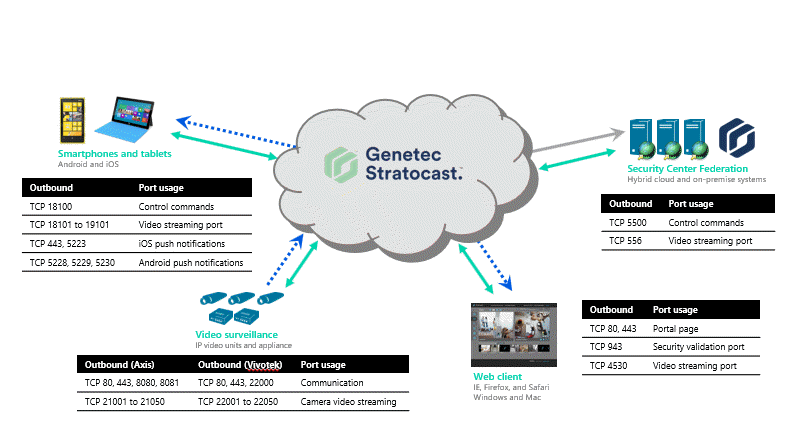
| Legend |
|---|
Ports used by web client
The following table lists the ports that you must open for outbound traffic, so that the web client can connect to Stratocast™.
| Outbound | Port usage |
|---|---|
| TCP 80, 443 | Portal page |
| TCP 943 | Security validation port |
| TCP 4530 | Video streaming port |
Ports used by mobile apps (iOS and Android)
The following table lists the ports that you must open for outbound traffic, so that your mobile devices can connect to Stratocast™.
| Outbound | Port usage |
|---|---|
| TCP 443, 5223 | iOS push notifications |
| TCP 5228, 5229, 5230 | Android push notifications |
| TCP 18100 | Control commands |
| TCP 18101 - 19101 (inclusive) | Video streaming port |
Ports used by video units
The following table lists the ports that you must open for outbound traffic, so that your video unit can connect to Stratocast™.
| Video unit | Outbound | Port usage | Destination IP |
|---|---|---|---|
| Axis | TCP 80, 443, 8080, 8081 | HTTP communication Axis dispatch servers |
|
| TCP 21001 - 21050 (inclusive) | Camera video streaming | ||
|
TCP 80, 443, 22000 | Communication | |
| TCP 22001 - 22050 (inclusive) | Camera video streaming | ||
| All | TCP and UDP 53 direct to 8.8.8.8 and 8.8.4.4 | Google DNS servers |
Ports used by Security Center Federation™
The following table lists the ports that you must open for outbound traffic, so that Security Center users can connect to Stratocast™.
| Outbound | Port usage |
|---|---|
| TCP 5500 | Control commands |
| TCP 556 | Video streaming port |