2022-03-15Last updated
After a camera is dragged to a tile, you can search for videos that were recorded
by that camera at a specific time.
Procedure
-
On the View page, select a camera in a tile and click
 .
.
-
In the Date and time dialog box, do one of the
following:
- Manually enter the date and time (
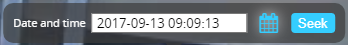 ) that the video was
recorded on and click Seek.
) that the video was
recorded on and click Seek.
- Click Select date and time (
 )
to select the date and time that the video was recorded on and click
Seek.
)
to select the date and time that the video was recorded on and click
Seek.
Important: If entering the time and date manually, ensure that you
follow the format that is displayed (year-month-day
hour:minutes:seconds).
The dialog box closes and the video recording jumps to the start of the selected
video sequence.
Example
Watch this video to learn more. Click the
Captions icon (CC) to turn on video
captions in one of the available languages.