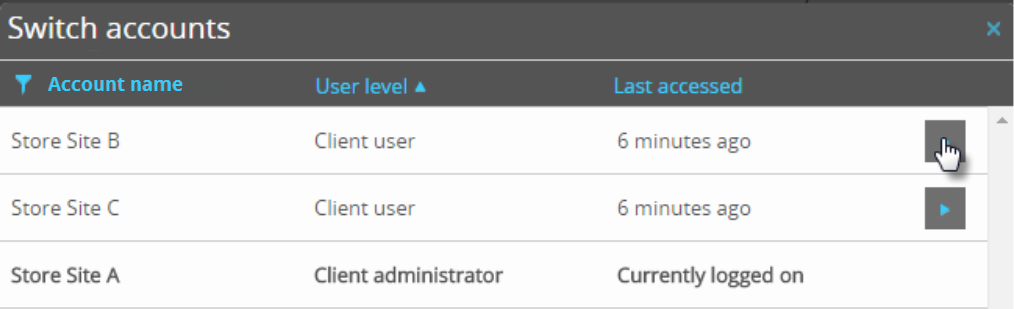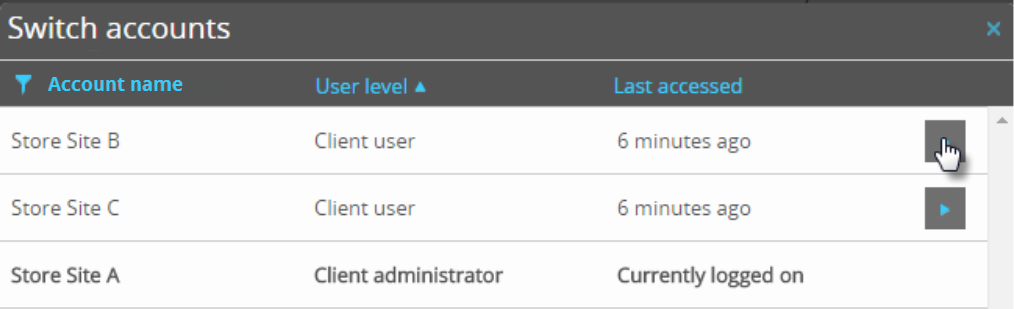2019-03-28Last updated
If your username is registered to multiple Stratocast™ accounts, you
can easily access each of these accounts from a single location within your Stratocast™ portal.
What you should know
The same username can be registered to multiple Stratocast™
accounts and assigned to different user levels.
For example, with a single username, a user can be a client
administrator for one Stratocast™ account and a client user for
another account.
Procedure
-
Log on to your Stratocast™ portal.
The account that you accessed before last logging off is displayed. If
that account is no longer available (for example, it has been suspended,
deleted, or access is restricted), the account you had accessed previous to that
one is displayed.
-
At the top of the page, click your name, and then click Switch
accounts from the drop-down menu. If your username is only
registered to one account, the Switch accounts button is
not available.
The
Switch accounts dialog box opens, and a list of all
accessible
Stratocast™ accounts is displayed. The account site
that you are currently logged on to is indicated in the
Previous
logon column.
Note: If one or more of your
accounts have been suspended,  is displayed next to each account.
is displayed next to each account.
-
If there are too many entries, click
 to filter the
list by the type of Stratocast™ account. You can also sort the
list by clicking on the column heading you want to sort by.
to filter the
list by the type of Stratocast™ account. You can also sort the
list by clicking on the column heading you want to sort by.
-
Click
 for
the account you want to switch to.
for
the account you want to switch to.
The Stratocast™ account opens on the page that is equivalent to the
page in the previous account. For example, if you were monitoring your premises on the
View page for Store Site A, and you switch to Store Site B, you will land on the View page for Store
Site B.
Example
As shown in the following image, the client administrator for Store Site A is also the client user for the other store
sites that are listed. To help monitor the premises of Store Site
B, the client administrator switches to this account without having to log
off from the current account and log on to Store Site B.